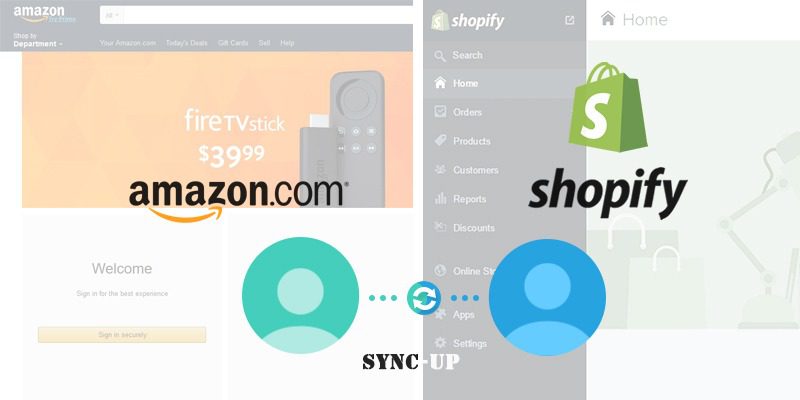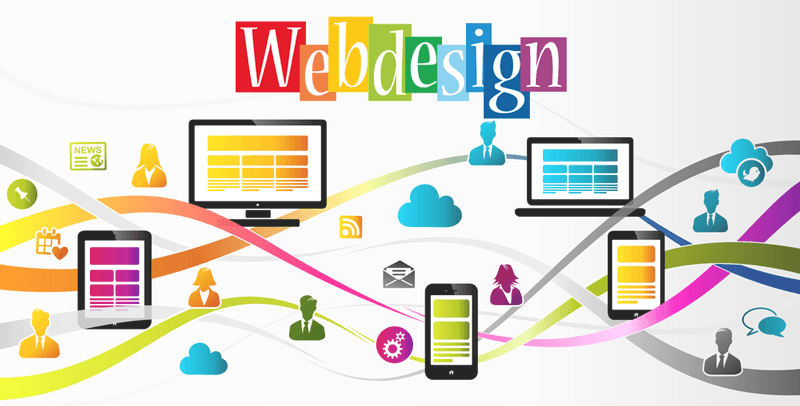Being a BigCommerce development company,we understand that there are numerous shopping cart platforms for you to choose from. In fact, we work with quite a few eCommerce platforms ourselves. However, not all of them are of the same quality. All platforms offer different features and options. The one platform that works for you depends upon your requirement and the strengths/weaknesses of the various platforms. Out of the hundreds of platforms available, most of them offer just basic functionalities. There are only a few that go the extra mile to provide you with a complete solution. BigCommerce expertsbelieve that BigCommerce and Prestashop are two of the best eCommerce platforms around today. That’s why we have put together some information on the two platforms and created a comparison to see which one is better for your needs.
BigCommerce:
We do a lot of BigCommerce design and development. By that virtue, we understand this platform really well. It is currently one of the best hosted solutions around. One of the reasons for that is that this platform offers all the convention features that a shopping cart should have. This includes security, support, and the right environment for the server. However, there are various other features and functionalities that make BigCommerce development more effective. Here’s a list of those features and functionalities:
- 99% server up-time
- Daily Back-ups
- Content Delivery Network: This feature can be used for building the BigCommerce store.
- Support: Now, this is something that really differentiates BigCommerce from some of the other stores. The support that is on offer is absolutely unparalleled. There is a qualified team of experts that can help you handle any problems that you run into. Moreover, there is a huge base of knowledge that is available on the web.
- Article Access: If you are stuck with a problem, you can access over 500 articles to solve the various issues that BigCommerce developers can run into.
- Security: This platform’s PCI compliant. This means that your customers’ data is absolutely secure. In today’s times of ransomware and other malware, this is a great advantage to have.
- Hosted Solution: Finally, BigCommerce is a hosted solution (as we mentioned earlier). The admin panel is extremely simple to use as well as intuitive. This makes the process of store development very simple. There is absolutely no programming that you are required to know.
PRESTASHOP
Talking about Prestashop, this has become among the top open-source solutions. It is gaining in popularity, and here are some of the unique features that it presents to its users:
- MVC Pattern: Prestashop meets the object paradigm and MVC pattern. This is great for technical users as they will get extremely simple to individualize and very clean code. If you have enough programming language, you can mold the platform to your liking.
- Intuitive Back-End: This makes a great amount of difference to the entire system. The back-end can be easily managed and there is no need to possess any technical skill. You can add categories, products, and images without a hassle.
- CMS: So, this is not just an Ecommerce platform. Prestashop comes with in-built CMS capabilities. You can append more content pages to increase traffic and also become more appealing to the search engines.
COMPARISON
Now, let’s draw a comparison between the two platforms:
- Store Management: Both these platforms are pretty strong when it comes to features for store management. Be it managing inventory, orders, or products; or having significant number of payment and shopping options, multiple currencies, and languages; both these platforms excel in that regard. BigCommerce experts will point at an advantage that BigCommerce offers, and that’s the fact that it lets you sell on Facebook. With Prestashop, you will have to have a paid module for the same.
- Marketing and SEO: Marketing is super simple and effective with both these platforms. Having discount systems, coupon codes, wish lists, gift certificates, and more are easy with these two platforms. They are both SEO friendly too. BigCommerce offers an option of abandoned cart saver. That is not the case with Prestashop. Moreover, BigCommerce is a little easier to configure as well as use.
- Business Analytics: Both these tools have powerful built-in analytics. They fully integrate with Google analytics. When it comes to marketplace, though, Prestashop has the advantage because of its much bigger marketplace.
Therefore, both these platforms have their own advantages and drawbacks. BigCommerce works better for those online merchants who want to focus on business without worrying about the technical part. Merchants with some technical knowledge, however, can do a lot with Prestashop.