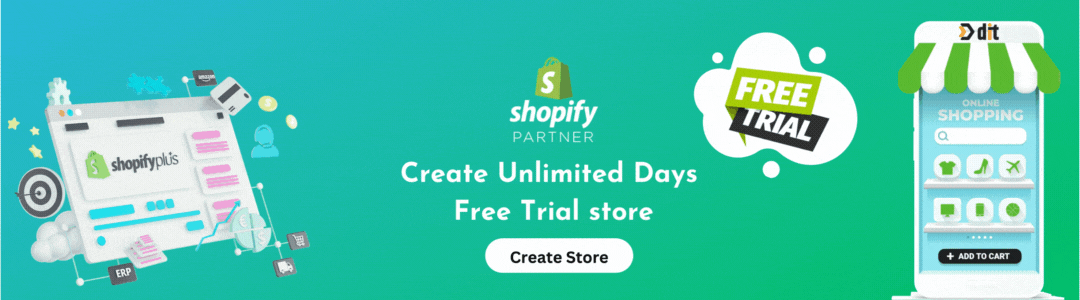We are a Shopify development company.By that virtue, we are in touch with many Shopify users. One problem that these users generally run into is spam bot registration. That’s why we decided to write this blog to tell you more about spam bot registration and how to manage such registrations. It is a simple process and this general process can work equally well with other eCommerce platforms too.
WHAT IS SPAM BOT REGISTRATION?
There are many customers in your email list. That is perfect because you can send them regular emails and newsletters. That is an effective way of staying in touch and improving brand recall. However, information of some of the people in your list may look odd. As an example, some people might have real emails but their first and last names are number strings. What does that mean? That means that these registrations were made by bots with stolen email addresses. So, what does this mean? Your Shopify web designers may have done a great job stitching together an appealing store front, but your marketing isn’t driving enough traffic. That is because your email list is polluted and emails are being sent to people who haven’t subscribed.
HOW DOES THIS HURT YOUR BUSINESS?
There are many ways in which this phenomenon hurts your business.
- Your email campaigns’ open rates and click-through rates decline. That skews your data.
- There are high chances that the recipient could mark you as spam. Remember they didn’t actually register on your list! That makes your emails default to the spam folder. That will also raise flags with other email providers.
- If your very first interaction with a user is spammy, you lose your opportunity of dealing with them in the future.
- If you are using merge tags in your email, your email will start like ‘Hi 5513413242.’
- Your list size will grow, which would mean that you will pay more money to your email providers. However, there are fake subscriptions pushing your cost up.
HOW TO FIX SHOPIFY SPAM BOT REGISTRATION?
This is how trained Shopify web developers will resolve the situation. It is simple enough for you to do it yourself. Here’s what you need to do:
1. Identify the Bot Subscribers:
So, the first step in the process is for you to identify which of your subscribers are bot subscribers.
- If you haven’t connected your Shopify store to an email provider:In this case, you will have to be first logged into your account. From there, you need to visit the ‘Customers’ tab. When you see your list of customers, sort them by name and see if there are a bunch of entries that stand out. You will perhaps see a trend. In one of our customers’ case, all these bot registrations started with 55.
- If your store is connected to an email provider: In this case, you will be logged into your email provider’s account. Now, you need to go to the synced list and sort it by name. Try to look for anything that stands out. What you are looking for is strings of numbers in the first and last name box. In many cases, you will see a common denominator.
2. Automate Bot Scrub Flow:
Now is the time for you to automatically scrub out bot registrations. However, you want to first give yourself a chance to convert these real emails into real registration in your list. In this case, we are going to use Mailchimp as the email provider. However, you can essentially do the same with other providers as well. The goal of this step is to establish an automation flow. This is meant to remove any bot-like subscriptions from your list. Moreover, you also want to try to convert your bot subscriptions into real ones.
- The first step in the process is to create an Automation Flow. You can name it anything, say Bot Removal. Edit the Action to delete from list. You need to also amend the Trigger to make sure that you check the option of Import.
- Once this is done, you need to amend the ‘Segment.’ This it in order to look for all list entries that have a bot pattern. If you remember, my customer was looking for first names that started with 55.
- Now, you design an activation email for these subscribers. Your hope is to convert as many of them into real subscribers. In the email, you should tell them upfront that they registered with you but their information looks off. Give them a call to action to create a real account. Also inform that that this email will remove them from the list.
This is it. All your bot subscribers will now be removed. Once this is done, you should check back with your Shopify list every month or two.
We hope this article was helpful.Tell us what you think in the comments box. If you need Shopify website designers or are looking for a professional full-service Shopify development company; you can contact us.