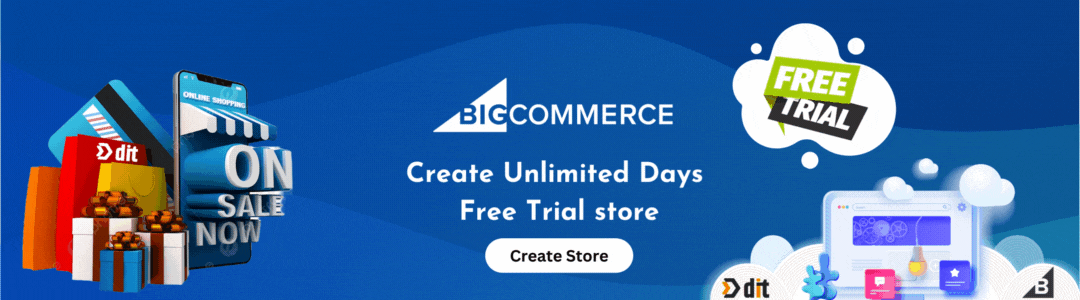Looking to reach out to potential customers in various countries, but unable to do so just because of a limitation of currency conversion or multi-currency feature. DUH…and this has bogged down your sales. Breaking that glass ceiling, BigCommerce has recently unveiled a new multi-currency feature on its BigCommerce platform.
Previously, it wasn’t easier for merchants to reach out to new markets and allow customers to buy, checkout and pay in their local currency. However, now with the latest introduction of the multi-currency features, Bigcommerce designers and developers have the upper edge to revitalize the store with the latest update and provide wider growth prospects for their clients. With new features and updates pouring in, BigCommerce developer needs to be always on their toes to get and grab those latest developments. Coming up to the multicurrency, here is the detailed guide that can help you as a developer to customize the online stores according to the client’s requirements and learn how these changes can affect your development process.
Unleashing the Power of New Multi-Currency Feature in BigCommerce
Past with numerous developments, BigCommerce is up again with a special exceptional currency feature available on the Bigcommerce platform – i.e. Multi-Currency functionality.
Before the advent of multi-currency on BigCommerce, shopping from international online retail stores used to be a little tricky. Though shoppers could see the prices in their local currency, they were charged ultimately in the store’s default currency. Eventually, the shopper had to pay additional charges for their credit card company as the currency was converted from the store’s default currency to their local currency. This meant that the shopper has to pay fees making products more expensive resulting in a sloppy shopping experience.
However, the scenario has been changed with the introduction of multi-currency. Now, you can add multiple transactional currencies, allowing customers to choose their preference and the shoppers know exactly how much they will pay. Making the overall shopping experience hassle-free from browsing products, adding to cart, checking out to paying in another currency.
Expanding their businesses, usually looking for cross-border opportunities to upscale their sales, this new feature allows stores to seamlessly enter into the new market as it accepts payments in multiple currencies.
Understanding Multi-Currency in the Present Scenario
Shortly introduced in the BigCommerce platform, multi-currency is open for stores to integrate into their systems by moving to ‘Settings’ then selecting ‘Currencies’ in the ‘Control Panel’ and then follow the instructions to opt-in. Just in a few clicks, your store will be ready to accept payments in multiple currencies. Additionally, BigCommerce designers can enhance and customize the store according to the client’s business needs.
Although it is not possible to have all the features at the initial stage, many can be implemented to instill the trust factor in the shoppers.
Current Limitations for BigCommerce Development Services
- It’s Limited to Stencil only
- Lacking legacy checkout, it only has an optimized one-page checkout.
- Stripe credit card only available for shoppers who want to pay in local currency
- Can create Promotional coupons with no need for legacy coupon codes
- Multiple currencies cannot be installed into store credit
- In multiple currencies, one cannot set Customer group discounts
Tax and Pricing – Crucial Things BigCommerce Developers Need to Learn
How to set up tax with multiple currencies?
Tax is a separate entity to multi-currency. How you keep up with multi-currency has nothing to do with how you set up tax. It completely depends on the countries where you are selling. For example, in South Africa, you can easily set up tax manually in BC. However, the same scenario will be different for the countries having complicated tax such as the U.S, where you need to take the assistance of an additional app such as Avalara to automate the tax.
Price Lists available in Enterprise Plans, are easy to create using any currency set up in a store. With transactional and display currencies available, both can be installed in Price Lists. However, a price record has to be designed and developed by Bigcommerce designer as individual price records are not copied from one currency to another.
It is easier for stores that use ERP to store product prices. Moreover, using Price Lists API, you can bring in multi-currency information to BigCommerce. This API helps to integrate product prices in multiple currencies to Price Lists.
How the BigCommerce Experts Test This App?
It is easier for eCommerce developers to test this app in any given environment using any sandbox or development store that has been built as a partner program. And, the good news is that this feature is available on all BigCommerce plans.
Testing becomes quicker when you set up a supported payment provider for your store. Once it is connected, you can easily test a payment provider to create test orders with different transactional currencies. Similarly, you can even use the BigCommerce payment gateway for testing.
Some apps may be affected when updated to multi-currency, including the ones that draw currency content from the Orders API. Especially these are the ones that provide abandoned cart saver emails where prices are displayed according to the shopper’s preferred currency.
Exceptional Support
BigCommerce Development Company, with their panel of experienced eCommerce developers, are always on the verge to help out whenever clients/customers are seeking for any updates or additional services. BigCommerce experts at DIT with their exceptional niche over varied eCommerce development services are always happy to assist with any of your eCommerce store or BigCommerce designing, development or customization requirements. Get the hack for your online store upscaling the sales only with the leading eCommerce Development Company – DIT.