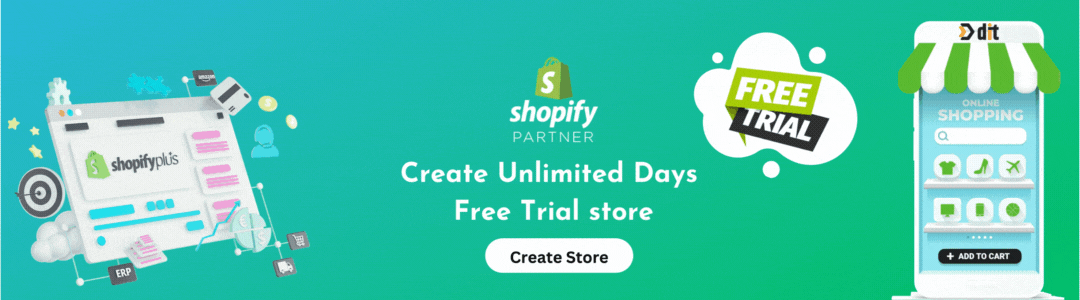Shopify is a well known name in the eCommerce arena offering a complete set of tools for building a full-fledged online store. Whether you want to sell on web, mobile or social media, it helps you do all. With an array of website building tools and technicalities, Shopify helps you craft a professional and complete eCommerce store without the arduous task of coding.
Practically, you can even Hire Shopify Development Services India for getting your shopify store development or simply try to build it by following these steps.
Build Your Shopify Store Like a Pro
Embark on your Shopify journey with confidence by following these 10 essential steps to build a professional online store.
Step 1: Sign Up With The Shopify Store
Go to shopify.com website and get started. Firstly, choose the FREE TRIAL. Sign up with your email address and create a password following by choosing the name for your store.
Step 2: Start with the Getting Started Wizard
Answering the short questionnaire in shopify, you will be able to set up the defaults for your store. Provide the answers in the form like whether you have been selling offline, the size of your business, and which industry you belong to. And, on the next page fill in your address. Or get the help of a Shopify developer to help you into this.
Step 3: Select the Theme
The shopify platform offers a variety of themes to choose from. You can pick one and set for your store according to your business goal and customer requirements. An experienced Shopify Designer can help you to select one of the best themes or create a customized one for your store.
Step 4: Add Products
This is the most important aspect of your shopify store development. Add all the products that you are looking forward to bringing in sales. Also consider taking help from shopify service that can help you add the product images for proper display of your product collection.
Further, organize products according to product type, vendor, collection, and sub-categorize for easy and quick management.
Add all the required information like product description, product title, prices and proper display. Adding products to your shopify store proficiently is crucial as it helps customers to decide whether to buy from your store or not.
Step 5: Personalize Store Theme Settings
According to your products and the industry or market you are addressing, you can personalize your store. For customizing, at the bottom left of the page, you can check Theme settings and edit the theme. You can set options like whether you want to add social media buttons or not, or choose from the colors, typography and borders making it unique for your customers.
Step 6: Edit Home Page Sections
Go through the Home Page section and think how you want your store’s home page to look like. Home Page is the face and the entry spot of your store. So, it is quite paramount that you take meticulous steps to make it more appealing. For any doubts, you can even talk to shopify experts in India who can help you with this.
Step 7: More Page to Add
Depending on your business requirements, you can add more pages on the site. Go to the Online Store and click on Choose pages. Here you can easily add on more pages to your store and simultaneously edit them as you have personalized your home page. Or get the assistance from an experienced shopify developer India who can help integrate all the required additional pages for your online store.
Step 8: Fix Delivery Options
By choosing the Shipping and Delivery options, add the shipping/delivery processes to your store making it available at the checkout page. Whether you are looking to set domestic, international, local and pickup rates to free shipping (if you want), you can choose from the package what you want your delivery system to be.
Step 9: Get a Domain Name or Buy It
With your website available with the URL : ourstorename.myshopify.com, you are ready to go. But, for the more professional site, it is always better to get your own domain name. Go to Domains, and you will see a list of domain names for a few to pick up. Good thing, whether looking to buy from somewhere else, you can buy a domain through Shopify platform, or transfer a domain you own at other registrars here, or get your current domain registrar to redirect your domain to Shopify. If you find this a little complicated get the latest service from Indian Shopify developers to deal with this and get you the right solution.
Step 10: Launch Your Own Shopify Store
The final but not last step to follow. Your store is live and available online. But as it is password protected you need to buy a Shopify Plan. because without that nobody will be able to see the complete store except the home page. So, go with it or you can even hire a shopify partner company India to support you with all the nitty gritty of shopify store development and purchase.
Ultimately,
After your store is ready, it is time to sit back and be ready to count on your store to bring in sales. Nevertheless, don’t forget to refurbish your store with the changing demands and trending things seeking support from professional shopify store designer and developer. For any store assistance, look no further than Shopify company India that can provide you the best services.