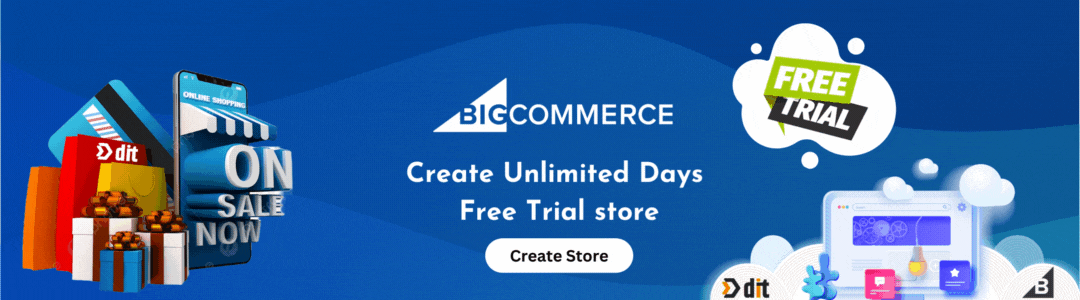As an experienced BigCommerce development company, we run into various customers who want to have an online store for the first time. Their intent at all times is to ensure their store’s user interface is good. Moreover, they want to make sure that their products are presented properly on the site. However, what can be missed is the target marketing part of it. In other words, BigCommerce designers will be made to focus on graphics and user interface and your BigCommerce developer will emphasize on ensuring that the code is bug-free. However, you need expertise and guidance in target marketing too. That’s where qualified BigCommerce experts come into the picture.
CUSTOMER GROUPS
BigCommerce, and other Ecommerce frameworks, let you set up customer groups. This is the process through which you organize your customer base into isolated groups. By doing so, you can adopt different strategies for different customer groups. As an example, you can apply discounts or offer rewards to patrons or direct customers towards certain product categories. Moreover, you can also allow or restrict access to some portions of the website. If you are on the BigCommerce framework, here are some of the things you can do:
- Differentiate between regular retail customers and wholesalers.
- Set up status of tax exemption for some customers.
- Offer discounts to certain customer groups.
BENEFITS OF CUSTOMER GROUPS
You are encouraged to talk to your BigCommerce development team about customer groups. However, you need to be convinced about the benefits of the same before doing so. These groups have the ability to serve your customers according to their specific needs. Here are some of the other benefits of the process:
- Identify the most and the least profitable customers of yours.
- Provide special discounts to some customer groups.
- Adjust your marketing efforts towards customers with the highest profitability.
- Improve your customer service.
- Stay on top of the latest shopping as well as purchase trends.
- Gain an edge over your competition.
- Segment customers on the basis of their location, lifestyle, behavior, and other factors.
HOW TO SET UP CUSTOMER GROUPS?
Setting up customer groups is a reasonably simple process. Here are the steps involved in setting up customer groups for your BigCommerce store:
- Go to Customers > Customer groups
- On this page, click on the option ‘Create a Customer Group’
- Now you need to punch in a name for the group under the ‘Group Name’ field
- The next step is to identify and decide the access that various customers will have:
- Here you can restrict a particular group’s access. You decide what a particular group can access and what it can’t.
- There is also an option to move all your new customers to this group. You need to either check or uncheck this option.
- Once you have completed these steps, you are good to go ahead and save your changes.
This process will create the parent category. If you need to create child categories under this, you need to click on the + symbol.
DISCOUNTS FOR CUSTOMER GROUPS
One of the important features of customer groups is that you can apply specific discounts to specific customer groups. This customer group can have discount on a particular category, specific products, or even the entire website. What you need to note is that coupons are separate. Hence, if a customer has coupon; they will be able to get coupon discount on top of the category discount.
CUSTOMER GROUP FOR GUESTS
You will need to create a Guest customer group for all those customers who are not logged into your website. You can set up Guest customer group after Customer Groups have been configured for your website:
- Go to Customers > Customer Groups
- Select a group from the dropdown menu that says Customer Group for Guests
DELETE A CUSTOMER GROUP
You can delete a customer group that you do not need. You need to go to the Customers menu, and check the box that is next to the customer group you want to delete. Now you click on the Trash icon and hit Okay to confirm.
CONTACT US FOR HELP
If you need help with creating customer groups, or you need BigCommerce experts to help you make your eCommerce venture successful; we can provide the designed service. Our BigCommerce design and development team has the expertise and the acumen to deliver unparalleled results.